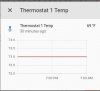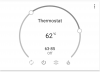Thanks Pete. It definitely seems like it's a setting in OmniLinkBridge as the MQTT messages are being sent with the temperature values in F
This is what is being sent from OmniLinkBridge
{
"current_temperature_topic": "omnilink/thermostat1/current_temperature",
"temperature_low_state_topic": "omnilink/thermostat1/temperature_heat_state",
"temperature_low_command_topic": "omnilink/thermostat1/temperature_heat_command",
"temperature_high_state_topic": "omnilink/thermostat1/temperature_cool_state",
"temperature_high_command_topic": "omnilink/thermostat1/temperature_cool_command",
"min_temp": "45",
"max_temp": "95",
"mode_state_topic": "omnilink/thermostat1/mode_state",
"mode_command_topic": "omnilink/thermostat1/mode_command",
"modes": [
"auto",
"off",
"cool",
"heat"
],
"fan_mode_state_topic": "omnilink/thermostat1/fan_mode_state",
"fan_mode_command_topic": "omnilink/thermostat1/fan_mode_command",
"fan_modes": [
"auto",
"on",
"cycle"
],
"hold_state_topic": "omnilink/thermostat1/hold_state",
"hold_command_topic": "omnilink/thermostat1/hold_command",
"name": "Thermostat",
"state_topic": null,
"availability_topic": "omnilink/status"
}
and on Ryan's GitHub page, under Thermostat is the following:
SUB omnilink/thermostatX/current_operation
string idle, cool, heat
SUB omnilink/thermostatX/current_temperature
int Current temperature in degrees fahrenheit
SUB omnilink/thermostatX/current_humidity
int Current relative humidity
SUB omnilink/thermostatX/temperature_heat_state
SUB omnilink/thermostatX/temperature_cool_state
PUB omnilink/thermostatX/temperature_heat_command
PUB omnilink/thermostatX/temperature_cool_command
int Setpoint in degrees fahrenheit
SUB omnilink/thermostatX/humidify_state
SUB omnilink/thermostatX/dehumidify_state
PUB omnilink/thermostatX/humidify_command
PUB omnilink/thermostatX/dehumidify_command
int Setpoint in relative humidity
SUB omnilink/thermostatX/mode_state
PUB omnilink/thermostatX/mode_command
string auto, off, cool, heat
SUB omnilink/thermostatX/fan_mode_state
PUB omnilink/thermostatX/fan_mode_command
string auto, on, cycle
SUB omnilink/thermostatX/hold_state
PUB omnilink/thermostatX/hold_command
string off, hold
Note the variables being saved as integers in Fahrenheit? I'm wondering if this can be changed