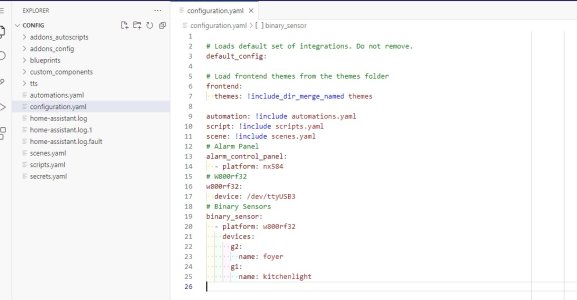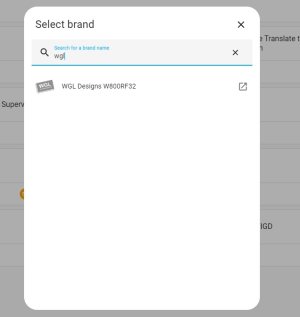I do that but it just gives me a pop saying
Which brings me back to the point that I already have that in the configuration.yaml
Here is part of my cong-----
# W800RF32 (Wireless X10 Motion detectors, Mouse traps)
#-----------------------------------
w800rf32:
device: /dev/ttyUSB0
# Example configuration.yaml entry
binary_sensor:
- platform: w800rf32
devices:
e3:
name: basement_door
c8:
name: goodnite
I've only put in a couple of items to test it. It does not respond to either of those buttons.
Wait, it wouldn't respond because I havent set up any automations with them. Duh. give me a couple of minutes to attemp that.
PS thanks for the hand holding.
This device cannot be added from the UI
You can add this device by adding it to your 'configuration.yaml'. See the documentation for more information.Which brings me back to the point that I already have that in the configuration.yaml
Here is part of my cong-----
# W800RF32 (Wireless X10 Motion detectors, Mouse traps)
#-----------------------------------
w800rf32:
device: /dev/ttyUSB0
# Example configuration.yaml entry
binary_sensor:
- platform: w800rf32
devices:
e3:
name: basement_door
c8:
name: goodnite
I've only put in a couple of items to test it. It does not respond to either of those buttons.
Wait, it wouldn't respond because I havent set up any automations with them. Duh. give me a couple of minutes to attemp that.
PS thanks for the hand holding.