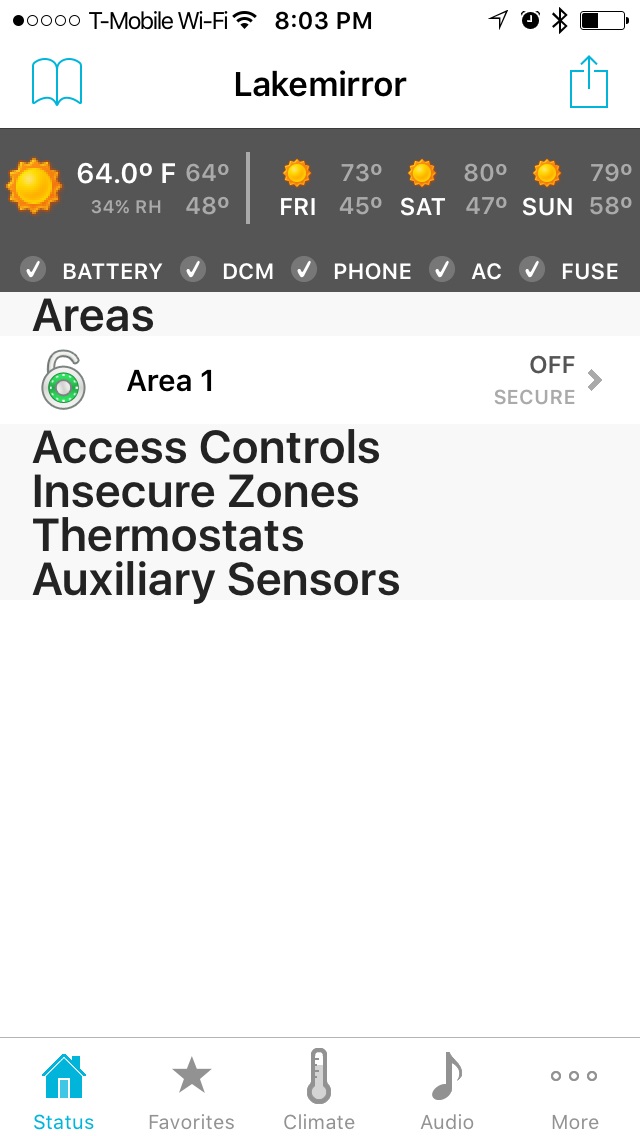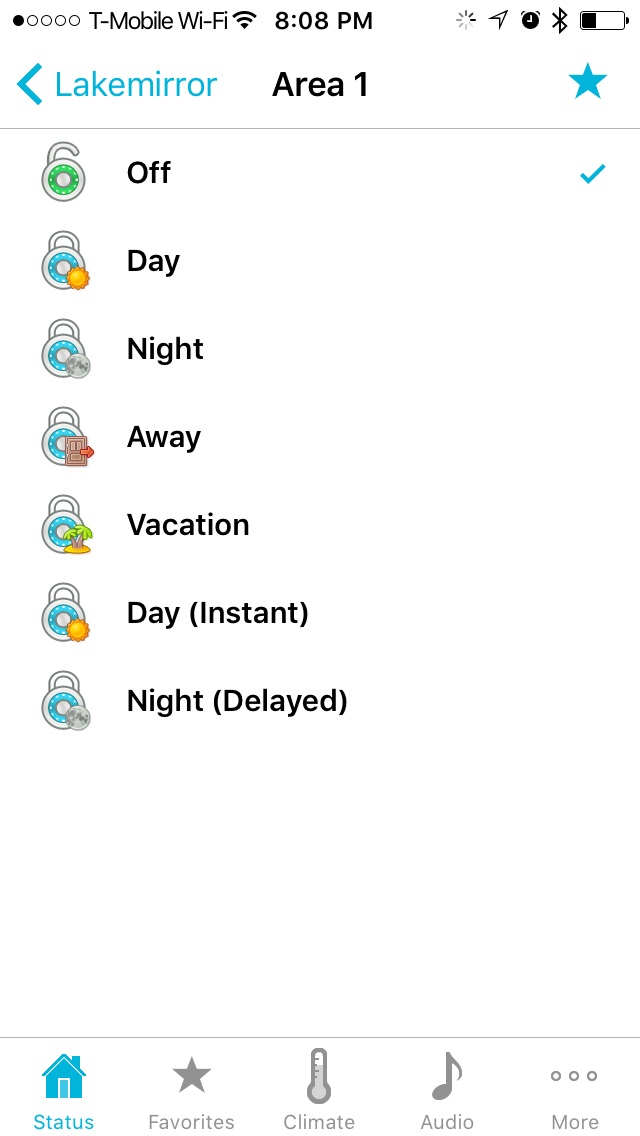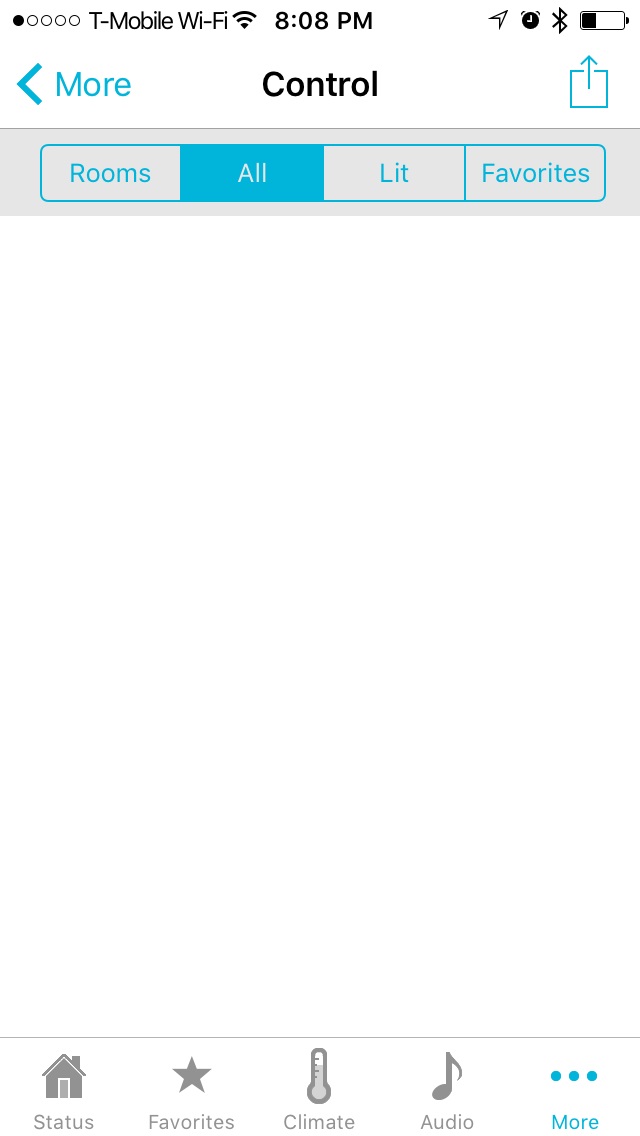lakemirror
Member
Could use some help. I'm not a techie but know enough to be dangerous.
I have used the Haiku app with my OP2 panel for a long time now. I don't use Haiku Helper, not a Mac in the house. I'm on ios 10.2.1. I can connect to my panel either via my wifi net or via the Internet. OP2 firmware 3.15.
I got the notification that push notifications would be discontinued, and then yesterday my Haiku app just absolutely crapped out. I can still set security levels and can see and control some lighting but that's it. I can't see my thermostats, my zones, my audio (hifi2), flags, favorites, buttons or just about anything else. They all just simply vanished. Blank.
I have cleared the cache on the Haiku app. I have reset my OP2 panel. I was tempted to delete Haiku and reload it until I realized it doesn't seem to be available to download any more.
Snaplink still works....or at least as much as it ever did.
Any advice? TIA.
I have used the Haiku app with my OP2 panel for a long time now. I don't use Haiku Helper, not a Mac in the house. I'm on ios 10.2.1. I can connect to my panel either via my wifi net or via the Internet. OP2 firmware 3.15.
I got the notification that push notifications would be discontinued, and then yesterday my Haiku app just absolutely crapped out. I can still set security levels and can see and control some lighting but that's it. I can't see my thermostats, my zones, my audio (hifi2), flags, favorites, buttons or just about anything else. They all just simply vanished. Blank.
I have cleared the cache on the Haiku app. I have reset my OP2 panel. I was tempted to delete Haiku and reload it until I realized it doesn't seem to be available to download any more.
Snaplink still works....or at least as much as it ever did.
Any advice? TIA.