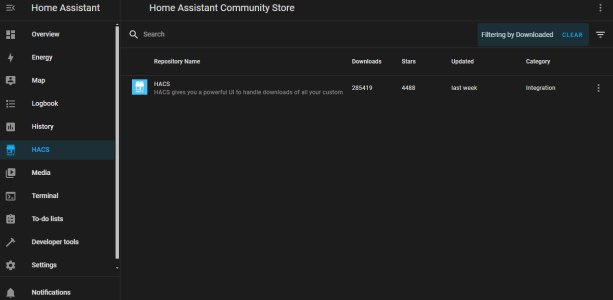You are using an out of date browser. It may not display this or other websites correctly.
You should upgrade or use an alternative browser.
You should upgrade or use an alternative browser.
OmniLinkBridge to integrate Home Assistant, SmartThings, Node-RED
- Thread starter rsw686
- Start date
pete_c
Guru
Apologies read this:
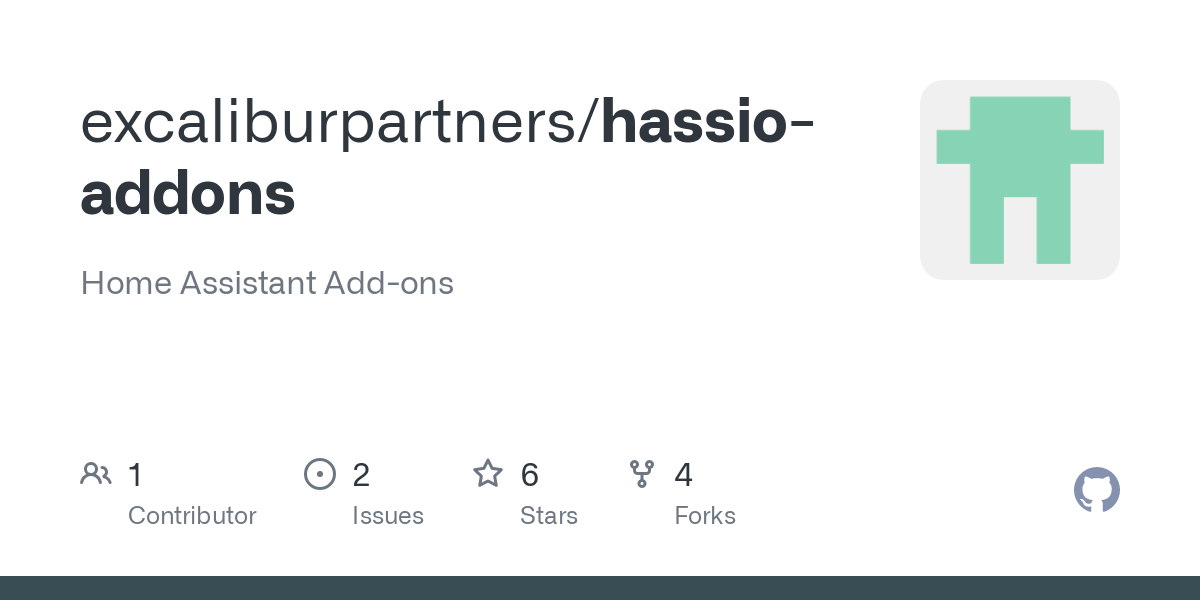
 github.com
github.com
Installation
1 - In Home Assistant open the "Hass.io" menu (HACS)
2 - Click "ADD-ON STORE"
3 - Enter the below URL in "Add new repository by URL" and click Add
hxxps://github.com/excaliburpartners/hassio-addons
change the xx above to tt.
GitHub - excaliburpartners/hassio-addons: Hass.io Add-ons
Hass.io Add-ons. Contribute to excaliburpartners/hassio-addons development by creating an account on GitHub.
Installation
1 - In Home Assistant open the "Hass.io" menu (HACS)
2 - Click "ADD-ON STORE"
3 - Enter the below URL in "Add new repository by URL" and click Add
hxxps://github.com/excaliburpartners/hassio-addons
change the xx above to tt.
pete_c
Guru
You have to install HACS...following these intructions:

 www.wundertech.net
www.wundertech.net
This is what you will see when you click on HACS on the left when it is installed.
Next you click add-ons ...see next picture. NOTE: this is after the repository is installed.
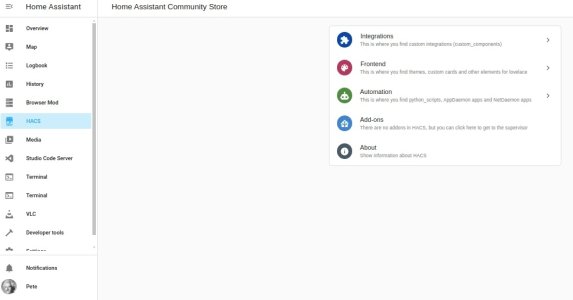
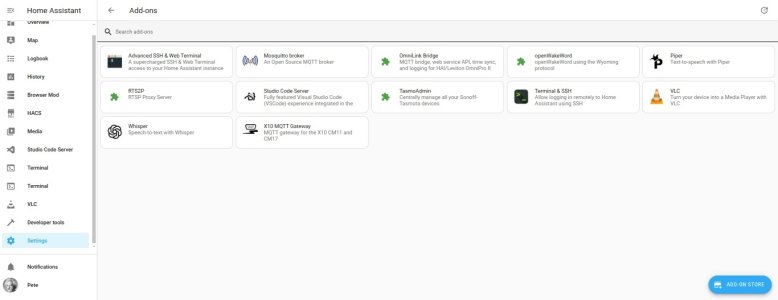

How to Install HACS on Home Assistant in 2024
This step-by-step guide looks at how to install HACS on Home Assistant on Home Assistant Supervised (HASS.IO) or Non-supervised (Docker).
This is what you will see when you click on HACS on the left when it is installed.
Next you click add-ons ...see next picture. NOTE: this is after the repository is installed.
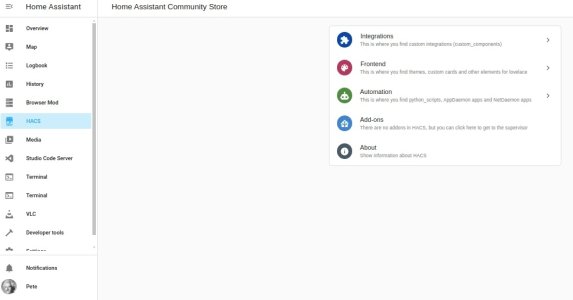
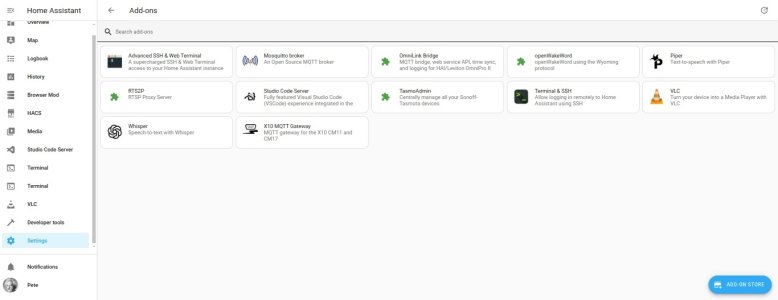
Yes, it's frustrating. It looks like I have HACS installed, I was able to see the screen you have shown above once, but now it only shows me the screen that I shared before.You have to install HACS...following these intructions:

How to Install HACS on Home Assistant in 2024
This step-by-step guide looks at how to install HACS on Home Assistant on Home Assistant Supervised (HASS.IO) or Non-supervised (Docker).www.wundertech.net
This is what you will see when you click on HACS on the left when it is installed.
Next you click add-ons ...see next picture. NOTE: this is after the repository is installed.
View attachment 11494
View attachment 11495
pete_c
Guru
BTW this is my SSH window when SSHing to HA:
Note here use SSH and SFTP to HA from Linux. For Windows use Putty and WinSCP.
I also utilize Studio Code server.

Here is my yaml configuration for
Note here use SSH and SFTP to HA from Linux. For Windows use Putty and WinSCP.
I also utilize Studio Code server.

Here is my yaml configuration for
Advanced SSH & Web Terminal
Code:
username: root
password: anypasswordyouwant
authorized_keys: []
sftp: true
compatibility_mode: false
allow_agent_forwarding: false
allow_remote_port_forwarding: false
allow_tcp_forwarding: falsepete_c
Guru
Yes, it's frustrating. It looks like I have HACS installed, I was able to see the screen you have shown above once, but now it only shows me the screen that I shared before.
Restart HA then look again.
Developer tools ==> restart ==> restart home assistant
Clearing your browser cache also works sometimes.
I am using Linux here and HA works fine in Firefox or Chrome.
Couple of desktops run Windows 11 or Ubuntu (mostly run Ubuntu) and laptops dual boot to Linux or Windows 11.
In Windows 11 mostly run Firefox and Chrome and seldom run Edge.
I prefer to use Linux for everything lately.
Restart HA then look again.
Developer tools ==> restart ==> restart home assistant
Clearing your browser cache also works sometimes.
I am using Linux here and HA works fine in Firefox or Chrome.
Couple of desktops run Windows 11 or Ubuntu (mostly run Ubuntu) and laptops dual boot to Linux or Windows 11.
In Windows 11 mostly run Firefox and Chrome and seldom run Edge.
I prefer to use Linux for everything lately.
So, this might be of note. I also have the HA app installed on my iPhone and iPad. When click HACS in the right column on the app I get the same result. It just shows the HACS integration but doesn't show the options like you show in your post above. I've now tried to access HACS via hxxp://homeassistant.local:8123/ on my windows computer using Edge, Firefox, and Chrome. Also tried on iPad and iPhone apps.Yes, it's frustrating. It looks like I have HACS installed, I was able to see the screen you have shown above once, but now it only shows me the screen that I shared before.
Restart HA then look again.
Developer tools ==> restart ==> restart home assistant
Clearing your browser cache also works sometimes.
I am using Linux here and HA works fine in Firefox or Chrome.
Couple of desktops run Windows 11 or Ubuntu (mostly run Ubuntu) and laptops dual boot to Linux or Windows 11.
In Windows 11 mostly run Firefox and Chrome and seldom run Edge.
I prefer to use Linux for everything lately.
I now wonder if it has to do with the hardware I'm using. I'm running HA on a Raspberry Pi 3 (RPi3) Model B Quad-Core 1.2 GHz 1 GB RAM.
Could this be the problem?
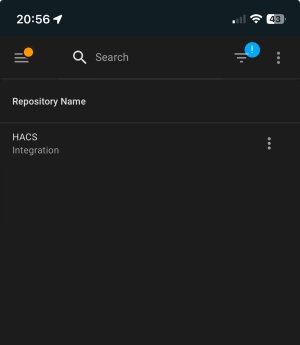
pete_c
Guru
The mobile clients are fine.
Do the step by step again to install HACS.


 www.makeuseof.com
www.makeuseof.com
Do the step by step again to install HACS.


How to Install and Use HACS in Home Assistant
Adding the Home Assistant Community Store (HACS) to your Home Assistant server lets you use a wide array of custom add-ons.
Not sure, why, but it appears to be working! Thank you so much for the help as always.The mobile clients are fine.
Do the step by step again to install HACS.


How to Install and Use HACS in Home Assistant
Adding the Home Assistant Community Store (HACS) to your Home Assistant server lets you use a wide array of custom add-ons.www.makeuseof.com
One questions: I also have an HAI Hi-Fi Audio system running with the OmniPro II, and I don't see any of the speaker or zone controls. Is the HAI Hi-Fi audio system not supported?
pete_c
Guru
Good news!!!
I use a Russound serially connected audio system. The OmniLinkBridge app author does not have an audio system plugged in to his OP2 panel and did not include it in the add on. Same with the Homeseer Omni plugin.
HA does have a Russound RNET add on.

 www.home-assistant.io
www.home-assistant.io
Here running OmnitouchPro software on my tabletop touchscreens which works with the Russound audio. Snaplink will work on your mobile phones and show your HAI audio.
I use a Russound serially connected audio system. The OmniLinkBridge app author does not have an audio system plugged in to his OP2 panel and did not include it in the add on. Same with the Homeseer Omni plugin.
HA does have a Russound RNET add on.

Russound RNET
Instructions on how to integrate Russound RNET devices into Home Assistant.
Here running OmnitouchPro software on my tabletop touchscreens which works with the Russound audio. Snaplink will work on your mobile phones and show your HAI audio.
Okay, thanks for the info.Good news!!!
I use a Russound serially connected audio system. The OmniLinkBridge app author does not have an audio system plugged in to his OP2 panel and did not include it in the add on. Same with the Homeseer Omni plugin.
HA does have a Russound RNET add on.

Russound RNET
Instructions on how to integrate Russound RNET devices into Home Assistant.www.home-assistant.io
Here running OmnitouchPro software on my tabletop touchscreens which works with the Russound audio. Snaplink will work on your mobile phones and show your HAI audio.
I wonder if I could replace my HAI HiFi system with a Russound system, using all the existing wiring and speakers. My HiFi volume control knobs throughout the house are starting to fail.
Hi!I am guessing you can. I used cat5e / Russound keypads every place I had a pair of speakers. I also utilized a small serial server so that the OP2 panel and software could manage the Russound.
I've made amazing progress integrating OmniLink into HA. I have almost everything set up, including Audio supporting my HAI HiFi audio system.
In order to get that to work, since it's not supported by the maker of OmniLinkBridge, I created buttons in Dealer PC Access for "Zone1PWR", "Zone1_Vol_UP" and "Zone1_VolDown". I am now able to turn on and off each zone. I can also increase and decrease the volume level.
But the only problem is, I'm doing it via a button, so my HA app is "blind" and can't see the state of the Audio Zone, nor can I see the volume level in the app as it changes (I can see it on the wall mounted volume control)
Do you think there is any work-around so that MQTT (via OmniLinkBridge) can "poll" the controller to see the power state and volume level of the audio zone? (using a Dealer PC to write a script or automation? Flag? or anything?)
Last edited:
Thank you. One more quick question. When I add a button, or any other "entity" to Dealer Access PC, I notice that it doesn't immediately appear in Home Assistant. I've tried restarting HA but that doesn't do the trick. I need to unplug my Pi device in order for the entities to "refresh".Good new!!!
I am not aware of a script for the integration of the HAI HiFi stuff. There is for Russound in Homeseer and you can convert the variables to MQTT in Homeseer.
Is there a way to "refresh" the entities that are being push from OmniLinkBridge to HA without powering down?
Similar threads
- Replies
- 0
- Views
- 826